International outbound calling is a limited Jet feature that is available to certain countries by request only.
International calling is allocated Per Phone User. This means you will add this feature to a single phone user at a time, so this feature would work for some phone users but not others.
Once activated, this will show against a configured phone user as the green global icon.
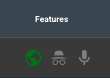
You can hover over this icon to view the country code for the countries you have configured.
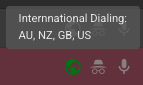
Please raise a ticket with Jet Support for more information on available countries and the prices for adding this feature to your account.
Setting up International Dialling
Once Jet Support has activated or upgraded this service on your account, you can visit the Phone Users page to configure this feature.
Choose the phone user you want to add international calls to and select Edit.
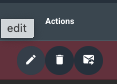
Toggle the International calling feature to ON.
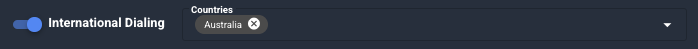
You will see Australia has been added here as default. You can now choose to add other selected countries from this list. You will only see countries that are included with your calling package.
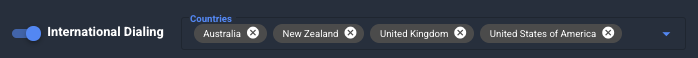
Once you have chosen your countries, click Save.

This phone user will now be able to contact landline and mobile numbers for the countries you have selected (please note - premium services in these countries are not available).
Please view the article below for more information on making international calls.
How to call international numbers
Comments
0 comments
Please sign in to leave a comment.